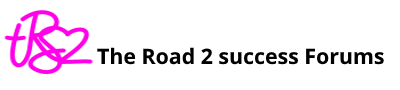Welcome to The Road 2 Success Forums
Welcome to The Road 2 Success Forums, like most online communities you must register to view or post in our community, but don't worry this is a simple free process that requires minimal information for you to signup. Be apart of The Road 2 Success Forums by signing in or creating an account.
- Start new topics and reply to others
- Subscribe to topics and forums to get email updates
- Get your own profile page and make new friends
- Send personal messages to other members.
-
Posts
25 -
Joined
-
Last visited
Content Type
Profiles
Forums
Calendar
Everything posted by touchonvevo
-
I finally made it to sending my artist on tour after multiple times of starting a new game. While it's fun, It would be nice to be able to choose Arenas/Stadiums according to their continent rather than individual countries. That would help a lot.
-
It's not a major thing but there are a few bugs when it comes to Tours: 1. The Tour Statistics doesn't count the ticket sales and show dates properly. (Picture #1; The NA Tour only had 15 dates but it counted the dates of the world tour as well.) 2. I know this has been mentioned but the Highest Attendance list on Concertmaster has tours that has "0" attendance. (Picture #2) Nothing serious but it would be nice to see it fixed in the future patches!
-
Thanks! ;D
-
Yeah, this is happening to me as well. My artist has 100 on everything but it still comes out below 50s...
-
Is it possible to be able to change the names of the band members or people that I got through auditions in the future? The names are kinda funny :-X
-
For the mean time, I'll start a new game but I won't delete the save I gave you. I really hope I can get through a full album campaign now :-\
-
Oh, that sucks. So am I going to have to start a new game when the patch comes out then?
-
Hi, is it still fixable? I'm kinda tired of starting a new game every time an update comes out. :(
-
This is the only error log I found:
-
Nope, I never experienced crashing while saving. It crashed once but it wasn't during saving though. Is it possible that it has to do with my constant manual saving? ;D Happy New Year, by the way!
-
Sent :)
-
Where should I send it?
-
Yes.
-
Does that mean I have to restart the game? :-\
-
Here's one: His single is off sale but it's still not showing. He's not on my label though.
-
No, that single is like 130 days old then I released one single after that.
-
This is what happened after loading my save: 1. The digital sales disappeared. 2. The covers for my singles disappeared. 3. The charts are messed up. :-\
-
Yes but that's not a problem anymore - I just needed to sim a full week. The only problem now is that certifications aren't showing when the single/album is off-sale.
-
Wait omg nevermind the first one. I only had to sim 1 week. It's back. :-[ But the second problem is still a thing though.
-
Everything works so far except for the certifications. After updating, most of my certifications disappeared and it doesn't show when a single is off sale. I tried this by going to Music World > Solo Artist > Artist etc.
-
Listen, I absolutely love the game except for how the back cataloguing works. I understand that it's needed but could you at least increase the number of weeks before a single/album is catalogued? Like a full year or something? Because in my last save, my debut single was literally a few thousand copies away from 2x Platinum in the US before it was catalogued... I got so mad I deleted it lmao.
-
I checked and it's also not showing there. Only the singles.
-
It would be nice to be able to see a single or an album's certifications even when it's off sale :)
-
Oh what I meant was Your Artists > Artist > Stats > Album Charting History. The one where it shows you the album's peak and total sales on each country. It disappears right after the album is off sale.
-
Okay so hello, why is Album Charting History not available for the albums that were back-catalogued? I'm pretty sure this is considered a bug since it's working just fine for the singles... If it's not a bug then I apologize.